OP Cloud Settings
The Settings form allows for the configuration of OP Cloud settings. To edit the OP Cloud settings, click on Settings in the Navigator Pane.
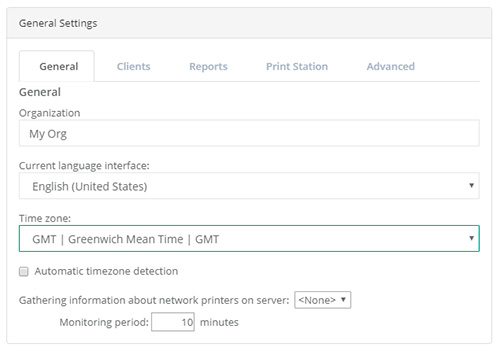
OP is designed to add an extra level of protection to the administrator back-end by requiring a username and password before accessing the login page. Note: Disabling password prompts might be a security risk.
Multi-language Support (experimental). OP supports numerous languages to increase its ease of use. The languages supported include: English, Chinese (Simplified), Chinese (Traditional), Dutch, French, German, Italian, Japanese, Korean, Portuguese, Russian and Spanish. OP will auto-detect the language used by the operating system. The default interface is set to English.
OP Clients provide additional features such as displaying the user's account balance, print log, and prepaid cards.
OP includes notifications to alert users
about printing information:
• If a quota is exceeded for a user/printer/computer/group
• If an account balance drops below that set for a
user/printer/computer/group
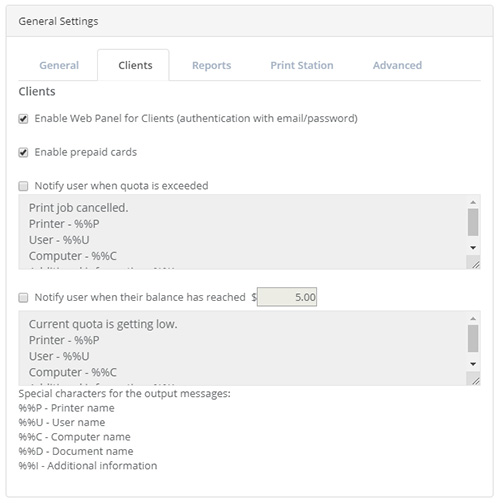
OP Print Release Station can pause print jobs until they are released either automatically or manually by the administrator.
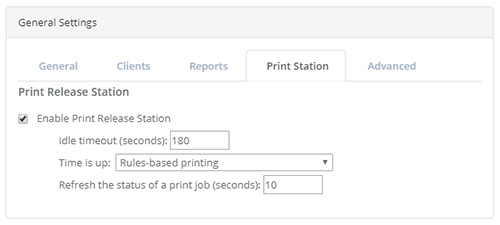
By default, each paper size has its own cost. If a program does not know the size of the paper (especially for network printers), then it applies the default cost of printing.
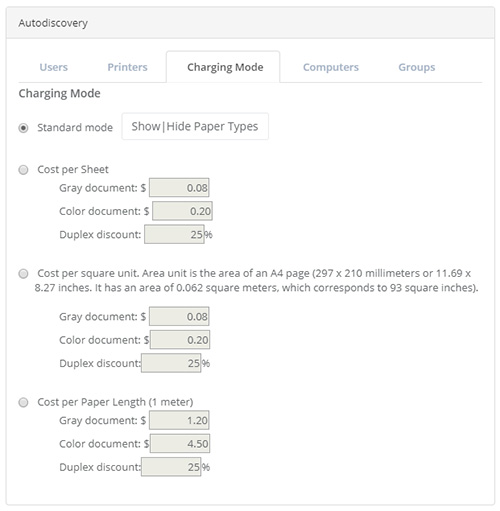
All print jobs can be saved and viewed later as an image. Print jobs may also have a preview image available. When printing a document, it will be saved as an image. You have the option to save the file as a JPEG, GIF, PNG or TIFF.
You can define your own logo image and custom link in the OP Web Admin Panel. Click the Settings in OP Web Admin and locate the ‘Logo Image Settings’ field. In the field use the ‘Upload File’ button to upload your logo image. To add a custom link, enter the URL in the ‘Link’ text field.
The default logging policy automatically overwrites logs as needed, with events being overwritten once they reach a size of at least 500MB. This
policy can be customized for different logs. The log entry options
include:
• Overwrite events as required
• Overwrite events older than X days
• Do not overwrite events (clear the log manually)
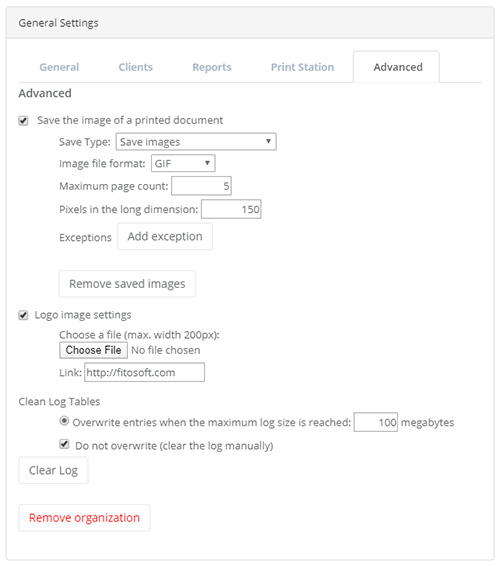
Default User Tab (Default Printer/Computer are equal)
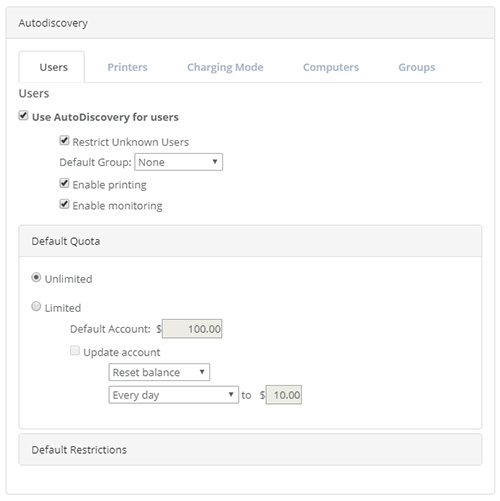
OP can apply many settings on a per user basis, but it also offers a default user setting to allow for simple specification of certain settings applicable to many users. The default user settings include Default Quota and Default Restrictions. OP includes a feature for detecting unknown users, who can then be easily added to a list with default settings.
Reports
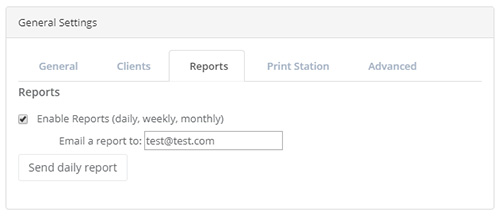
You can schedule a report of printer usage to be sent via email.
Default Paper Types Cost
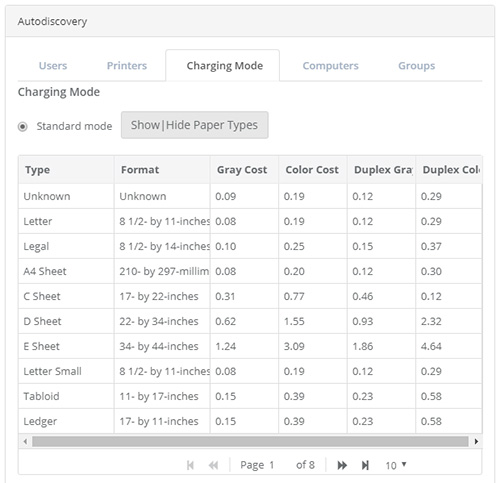
Home