OP Prepaid Cards
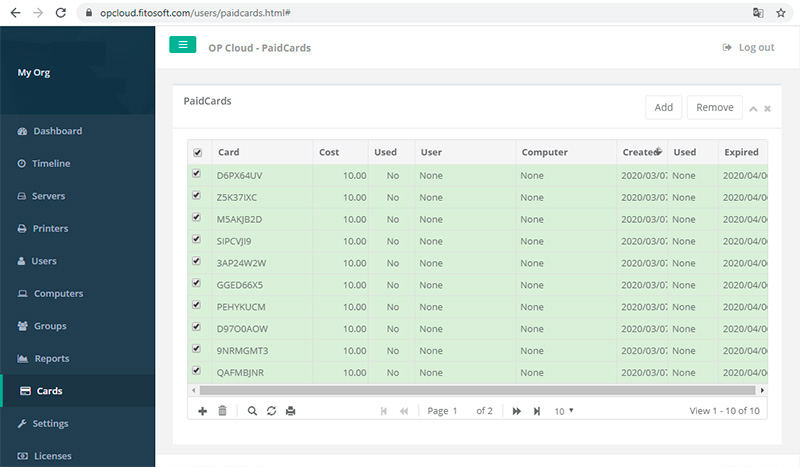
The Prepaid Print Card system allows users to purchase print cards
in case their print quota is exhausted.
The system includes:
• A web page for creating new cards.
• A web page for end-users to enter card numbers.
Adding a Card to the Cards List
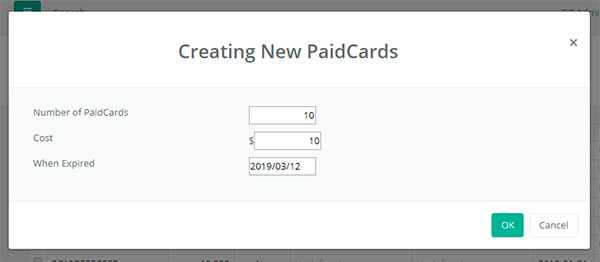
Click on Cards in the Navigator Pane.
Click the Create Button.
Enter the number of cards, the cost of each card and
the expiry date.
Click OK.
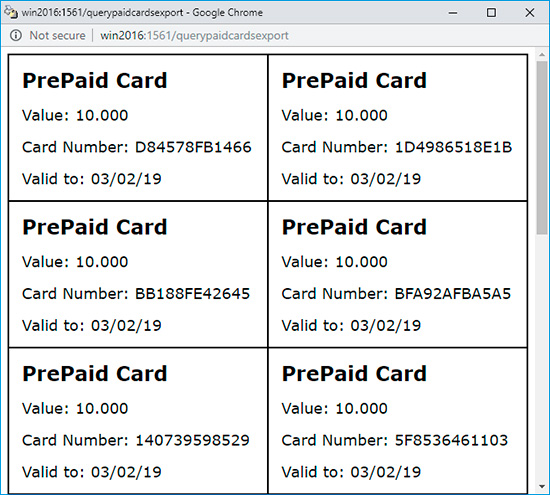
Activating a Prepaid Card
Log on to the OP server as a user. To increase the
balance of the OP Client Account, click the 'Activate PaidCard' button.
If a user has a valid prepaid card, type the code in the space provided, select
the appropriate account and the OP server and click on the 'OK' button
to update the subtotal.
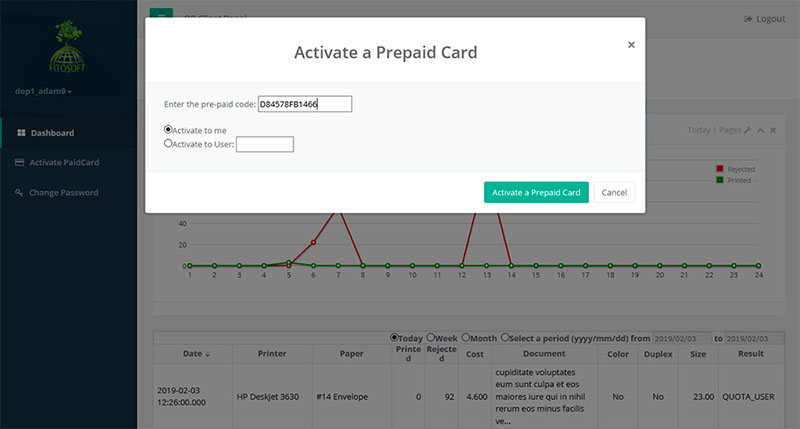
Home